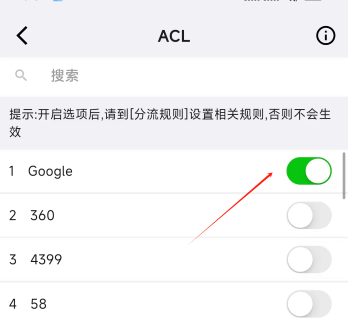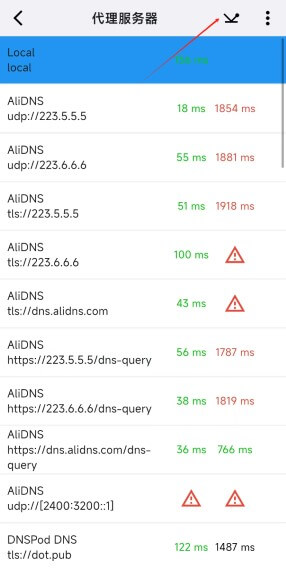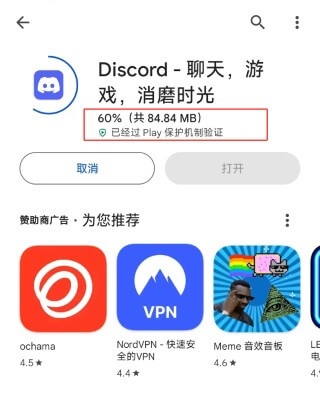解决大陆用户 Google Play 商店无法下载或更新应用的问题
· 2 min read
- 有的时候 play商店的应用能正常浏览,但无法下载或更新。
- 究其原因 无非几个:
- google play下载的cdn域名不在分流规则中
- 域名被DNS错误解析成国内IP
- 代理节点无法解析/连接play对用域名
Karing 配置
- 思路是先分析play商店使用的域名, 再修改对应分流规则, 最后设置正确的DNS
google play商店使用的域名
doamin:googleapis.cn
doamin:googleapis.com
doamin:xn--ngstr-lra8j.com
分流规则
-
使用规则
acl:Google, 具体包含域名可对照文件: Google.json -
设置步骤:
- 开启规则: Karing 设置 -> 分流 -> 分流规则 -> 右上角修改按钮(✏图案)
- -> 自定义分流组 右上角➕号 -> 备注
google play - -> 在规则列表中选择 google play
- -> 下拉至内置规则
Rule Set(build-in) - 搜索选择
acl:Google - 右上角 点击√保存
- -> 自定义分流组 右上角➕号 -> 备注
- 定义动作: 分流 -> 分流规则 ->
google play-> 当前选择
- 开启规则: Karing 设置 -> 分流 -> 分流规则 -> 右上角修改按钮(✏图案)
-
如下图
DNS
- 设置步骤:
- 测试可用DNS: Karing 设置 -> DNS -> DNS服务器 -> 右上角 DNS测速
- 设置DNS: DNS -> DNS服务器、代理服务器 -> 选择你测得最快的dns server
- 如下图
使用Play商店
另一个版本
- 这个版本是 karing群中 明星用户[@William Wu] 的分享,感谢!
- 该思路是
- 分流设置
geosite:geolocation-!cn非大陆域名 当前选择geosite:google-cn直连geosite:google当前选择
- 再配置正确的DNS
- 分流设置
- 请参考以下截图